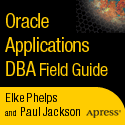APPS DBAs who support Oracle systems that run payroll are aware of numerous patching requirements for those instances. There are quarterly patches as well as several phases of year end patches which need to be applied in a timely manner.
Oracle provides an email list to notify customers when these patches are released. The email list is the best way to quickly receive information about these patches. An email will be sent from Oracle North American Payroll with a subject line similar to "ATTN: US & Canadian HRMS Customers: End of Year Phase 2 2009, US Q4 2009 and Year Begin 2010 Statutory Updates Released!" The body of the email will contain patch number information for different versions of the software. There will also be other sections in the email with important information for payroll customers.
To subscribe to the email distribution list described in this blog, send e-mail with the following:
To: cshrdev_uk@oracle.com
Subject: Oracle North American Payroll World Contact Update
Body: your contact name, CSI number, and company name
To ensure that information is received and acted on in a timely manner have multiple people subscribe to this distribution list. Functional users, lead developers, DBAs and managers should have subscriptions so that the information is available for the entire organization even if a key person is out of the office when the email is sent.
Thursday, February 18, 2010
Monday, February 8, 2010
Don't forget to apply this patch when upgrading to 12.1.1 !
In a recent test upgrade from 11.5.10.2 (ATG RUP6) to R12.1.1, one of the issues we discovered is that users are unable to login after the upgrade due to an "invalid password" message. Resetting the password using FNDCPASS did not help. After logging an SR with Support and much troubleshooting, we discovered that an important pre-requisite patch had been overlooked.
The patch number is 8764069 and it needs to be applied in pre-install mode (see the patch README for detailed instructions). The cause of the issue and the fix that this patch delivers is found in these MOS Documents -
566521.1 - Oracle Application Object Library Release Notes, Release 12.1.1 (see Section 5)
457166.1 - FNDCPASS Utility New Feature: Enhance Security With Non-Reversible Hash Password (see highlighted Note #5 (in yellow) in the "Goal" section)
In essence, if you are on 11.5.10.2 ATG RUP6 or higher, and have migrated to using non-reversible hash passwords using the FNDCPASS USERMIGRATE functionality delivered in ATG RUP6, and are now migrating to R12.1.x, this patch needs to be applied before the upgrade.
Not doing so will, unfortunately, make the upgraded instance unusable - and there is no fix, other than to re-do the upgrade from scratch. MOS Docs 942600.1 (Post Rapid Wiz Install Check Fails On Login Page With RW-50016 After Upgrading From 11i or 12.0.x to 12.1.x) and 566521.1 indicate that this patch can be applied after the upgrade, but this did not remedy the situation in our case. We basically had to start with the upgrade process all over again.
This important pre-requisite is not currently documented in any of the R12.1.x upgrade guides.
REFERENCES
566521.1 - Oracle Application Object Library Release Notes, Release 12.1.1
457166.1 - FNDCPASS Utility New Feature: Enhance Security With Non-Reversible Hash Password
942600.1 - Post Rapid Wiz Install Check Fails On Login Page With RW-50016 After Upgrading From 11i or 12.0.x to 12.1.x)
The patch number is 8764069 and it needs to be applied in pre-install mode (see the patch README for detailed instructions). The cause of the issue and the fix that this patch delivers is found in these MOS Documents -
566521.1 - Oracle Application Object Library Release Notes, Release 12.1.1 (see Section 5)
457166.1 - FNDCPASS Utility New Feature: Enhance Security With Non-Reversible Hash Password (see highlighted Note #5 (in yellow) in the "Goal" section)
In essence, if you are on 11.5.10.2 ATG RUP6 or higher, and have migrated to using non-reversible hash passwords using the FNDCPASS USERMIGRATE functionality delivered in ATG RUP6, and are now migrating to R12.1.x, this patch needs to be applied before the upgrade.
Not doing so will, unfortunately, make the upgraded instance unusable - and there is no fix, other than to re-do the upgrade from scratch. MOS Docs 942600.1 (Post Rapid Wiz Install Check Fails On Login Page With RW-50016 After Upgrading From 11i or 12.0.x to 12.1.x) and 566521.1 indicate that this patch can be applied after the upgrade, but this did not remedy the situation in our case. We basically had to start with the upgrade process all over again.
This important pre-requisite is not currently documented in any of the R12.1.x upgrade guides.
REFERENCES
566521.1 - Oracle Application Object Library Release Notes, Release 12.1.1
457166.1 - FNDCPASS Utility New Feature: Enhance Security With Non-Reversible Hash Password
942600.1 - Post Rapid Wiz Install Check Fails On Login Page With RW-50016 After Upgrading From 11i or 12.0.x to 12.1.x)
Saturday, February 6, 2010
EM Widget Review for EM Version 10.2.0.5
A cool feature has been developed by Oracle to run on top of Enterprise Manager. Desktop Widgets are available for download from Oracle.com. There are currently three widgets that can be downloaded. The widgets are developed on Adobe Air which allows them to run as lightweight internet applications.
The three widgets available are:
Target Search and Monitoring
High-Load Databases
Service Level Monitoring
Of these three I have found High-Load Database widget to be the most useful in my environment. This widget has a screen which can be flipped onto two sides. One side provides a bar graph summary of active sessions of the top five databases. The graph provided ties back to the performance screen in EM. The other side of the widget's screen shows recent ADDM findings. Using this widget will help the DBA develop a feel for the expected activity on the systems. When the load seems high or the ADDM findings show something odd, click on the database name to bring up a login screen in EM to direct to the performance tab of the target database.
Note that these widgets should be treated as a supplement to EM. They do not replace the metrics and automatic monitoring that EM provides. These are a secondary tool to assist with monitoring of the systems.
The widgets contain a customize menu option which will control refresh rate, display options, and other items. Download these widgets and try them out.
REFERENCES
OEM Widget Page
The three widgets available are:
Target Search and Monitoring
High-Load Databases
Service Level Monitoring
Of these three I have found High-Load Database widget to be the most useful in my environment. This widget has a screen which can be flipped onto two sides. One side provides a bar graph summary of active sessions of the top five databases. The graph provided ties back to the performance screen in EM. The other side of the widget's screen shows recent ADDM findings. Using this widget will help the DBA develop a feel for the expected activity on the systems. When the load seems high or the ADDM findings show something odd, click on the database name to bring up a login screen in EM to direct to the performance tab of the target database.
Note that these widgets should be treated as a supplement to EM. They do not replace the metrics and automatic monitoring that EM provides. These are a secondary tool to assist with monitoring of the systems.
The widgets contain a customize menu option which will control refresh rate, display options, and other items. Download these widgets and try them out.
REFERENCES
OEM Widget Page
Subscribe to:
Posts (Atom)